If you mark an email from cint.com as spam, Cint are not able to deliver any surveys. Therefore will your account status automaticly be change to Unsubscribed.
Therefor will we recommend that you add email messages from cint.com to the "Safe Senders List".
How to do it:
OUTLOOK
Therefor will we recommend that you add email messages from cint.com to the "Safe Senders List".
How to do it:
OUTLOOK
To add people to your Safe Senders List, do the following:
- On the Home tab, click Junk, and then click Junk E-mail Options
- On the Safe Senders tab, check the Automatically add people I e-mail to the Safe Senders List Box.
GMAIL:
There isn't a "Safe Sender" list in GMail per se. If you worried about mails will end up in Spam, you can do this:
- Add the email address to your contact list. Gmail will deliver messages from members of the Contacts list to their inbox, unless they know with high confidence that it is spam.
- Create a filter so the messages from the sender are never sent to Spam. Open up a message from them, and from the drop-down next to the reply button, click on "Filter messages like this". In the page that appears, click on "Create a filter with this search" link, in the next page, check the box next to "never send to Spam" and click on the blue Create filter button.
If you by accident have been deleted, send an email to support(at)triaba.com and we will try to help you.
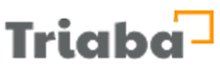
No comments:
Post a Comment