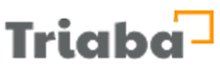When a member has registered or logged in to the panelist portal, the full suite of panel questions is available for you to answer. These are grouped by category, with unanswered questions and those that have outdated variables being prioritized above those that have been answered previously.
An updated profile makes you more feasible in studies, which in turn will enhance your revenue stream.
Be aware that the profile questions is not a survey. You are not paid to join Triaba. We use the information you provide when you sign up to find surveys for you!
When or where will you find the profiling questions?
An updated profile makes you more feasible in studies, which in turn will enhance your revenue stream.
Be aware that the profile questions is not a survey. You are not paid to join Triaba. We use the information you provide when you sign up to find surveys for you!
When or where will you find the profiling questions?
The way profiling is collected by the platform can be as follows
1) Pre survey profiling - 3 questions are presented the from different categories, which are dynamically targeted by a defined priority to collect the most valuable profiling first.
2) Post survey profiling - This operates similar to above but requires user activated launcher on the end pages in the format of a small study. The profiling is targeted on a per category basis, with all available questions in a given category shown.
3) End page profiling - 10 questions are listed on the end page. There is no definable targeting for these, it pulls them sequentially based on lowest question ID first that hasn't been responded to yet.
4) Panelist Portal - When a member has registered or logged in to the panelist portal, the full suite of panel questions is available to answer. These are grouped by category, with unanswered questions and those that have outdated variables being prioritized above those that have been answered previously.
5) OpinionAPP - This shares a variant of the the Panelist Portal's profiling, with direct access into the profile pages for a panel.