Virtual Visa's process in 1 business day. Once the process has been completed please check your email (check your spam folder as well) for your reward. You can begin to activate your Virtual Visa by either clicking on "Redeem now" or by using the provided link below it in the email.
Email the Virtual Visa is coming from admin@cintindex.com (please whitelist this email for future payments), the title of the email is as follows: (Your Panel name) sent you a Virtual Visa Reward Card.
You will then be directed to "My Digital Wallet". If you already have a Digital Wallet account, you can log in by entering your username and password and proceed to your Digital Wallet to make your payment selection. If this is your first time here you will need to create a Digital Wallet account, this can be done by clicking "Create Wallet" at the bottom right of the login box, choose a username, password and confirm the password by reentering it again, click continue.
The next page that will appear will be your profile page, please fill out this page (all fields are required), check the box at the bottom for electronic account notices, and select continue to complete your registration and proceed to your payment. The following page will show your payment as well as 2 payment options available, choose your preferred option by clicking "Select" on it. You will be asked to view and confirm your selection, once confirmed please review the terms and select agree. You have now activated your Virtual Visa, you will find the card information on the page and you will also receive an email confirmation.
You are all set to use your Virtual Visa!
For additional information you can go to https://www.prepaiddigitalsolutions.com/ once on their page select contact us at the top right corner, a window will open, at the top of the Contact Us window, select FAQ,s.
For screenshots of the steps taking above, please review the video below.
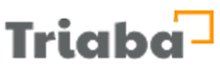
No comments:
Post a Comment